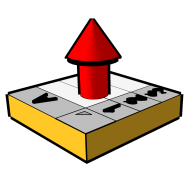How do I activate the full version of Find And Report?
1. Create a member account on this site.
2. Go to SketchUp and press the “FULL” button on the “Find And Report” toolbar, or click on “Activate the full version” in the menu of one of the tools or in the “About the Wisext Tools” window.
A window connecting to the wisext.com website should appear with a request to connect to an existing account.
Once logged into the account, you will be directed to a pre-filled form (close and re-launch the window by pressing the "full" button if the form does not appear).
3. Check the box on the reCAPTACHA it it appears and click on activate.
The next page should tell you that the tools are activated.
4. Close the window and relaunch SketchUp.
If not activated, try the procedure again.
In case of a problem, you can contact Wisext and explain exactly what the problem is. We will help you find a solution.