Test a Beta Version
To try out the latest Wisext features before their official release, follow these steps:
- Open the menu of one of the Wisext tools (in the Extensions menu).
- Click on “About the Wisext tools”.
- Once on this page, you will see a button allowing you to search for and install the beta version.
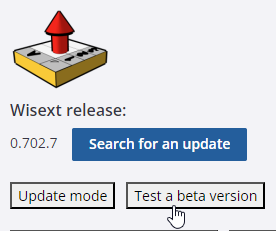
💡 You can return to the stable version at any time: simply follow the same path and click on “(Re)install the current version”.
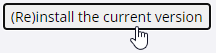
⏩ Feel free to share your feedback on this version. That’s what it’s here for.